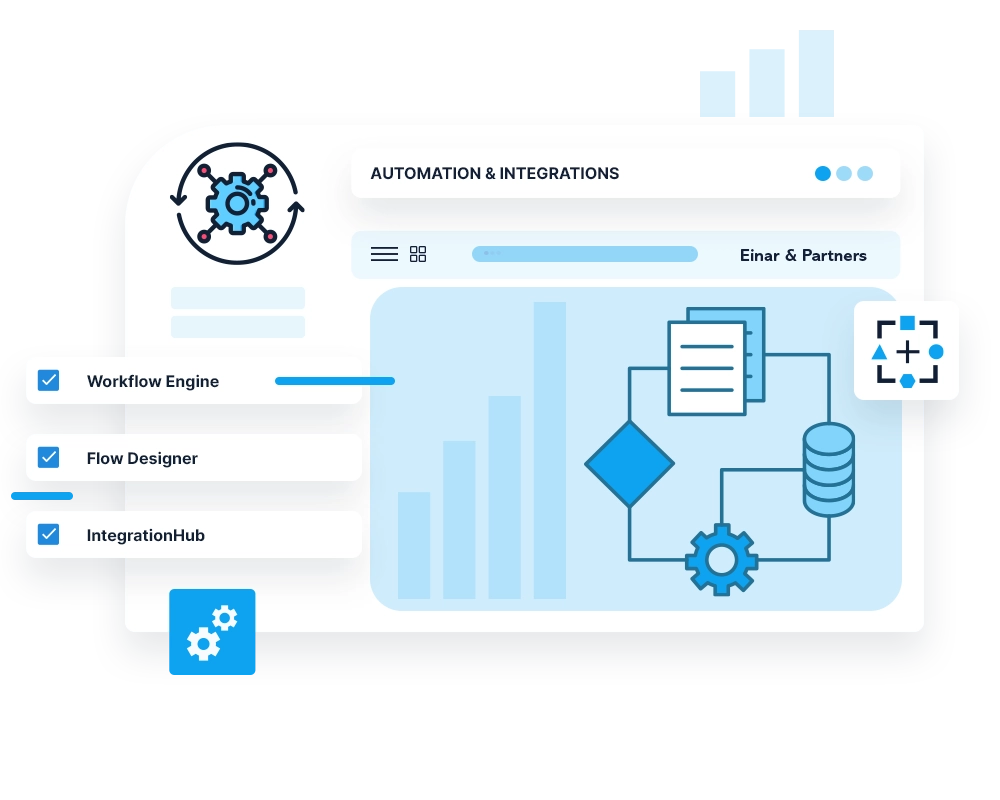INTEGRATE TO ANY SOURCE OR TARGET
Automation & Integrations
Automate and optimize your business processes and IT. Through integrations end-users can help themselves directly through self-service. Software installations, system access, rights & permissions and much more.
The IT staff on the other hand can automate responses to alerts, fixes for incidents and rollback scenarios. The cloud team can automate day-2 operations when creating cloud resources. The integration and automation capabilities in ServiceNow is powerful.
Through flow-designer or the IntegrationHub creators can easily automate almost any business process and integrate to virtually any system. Achieve quick ROI through targeting low-hanging fruits and reducing manual work. Low code and simple.